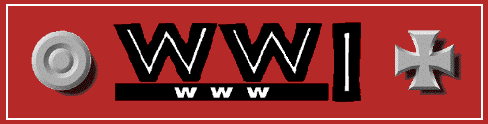
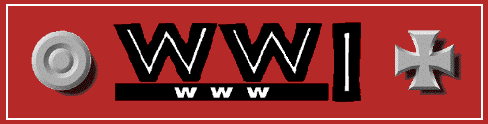
The Web and What GWPDA Does With it
The Method
Since we've already established that the goals of GWPDA are to preserve, in as clean, precise and accurate a fashion as possible original documents which relate to the cause and circumstance of the Great War, the question is - how?
The Method - Who and Generally How and Why
It works like this.There is a core group of individuals, around the world, with access to the codes and passwords to the two primary computer servers at the University of Kansas and Brigham Young University. These individuals have equivalent responsibility for the management of documents, for the acquisition and formatting of documents and for their placement within the structure of the site, according to the following rules.
What this means is simply this: the goals of GWPDA are met when the greatest number of users can gain greatest access to and greatest understanding of the material presented. There is no room for any presentation which relies on exclusionary technology, particularly when such technology is undertaken purely for the purpose of personal aggrandisement.
- Directories must be utilised according to their stated purposes.
- Standard HTML, DOS and UNIX coding must be observed.
- Page design must in every circumstance be undertaken to the lowest common denominator.
- Graphics must always be separately accessible.
- Pages must meet accessibility standards for all known browsers.
Let's take the above points as examples.
Directories must be utilised according to their stated purposes. GWPDA was designed to be infinitely expandable, infinitely searchable, and infinitely understandable. The terms on which this design was created owe much to the basic doctrines of both historical research methodology and library science. Thus, the front page of the folio is the top level of the directory structure, presented in a classic format, and the subsequent underlying directories are created to replicate this accessibility. There are for example, directories called 'docs', 'memoirs' and the like. Because both BYU and UKans are UNIX systems the naming syntax follows that standard. the directory 'doc' is of course not the same place as would be one named 'Doc', or 'DOC'.
Within these various directories, which are tied to the front page list in the fairly obvious ways (Memorials is linked to 'memoir' for example), may be developed separate subdirectories, depending on the size and complexity of the files involved.
Thus, within 'doc' are found separate subdirectories for the History of the 51st Division, and for the Statistics of the Great War - both of which documents demand internal linking which is better carried out in discrete areas rather than through elaborate sub-linking
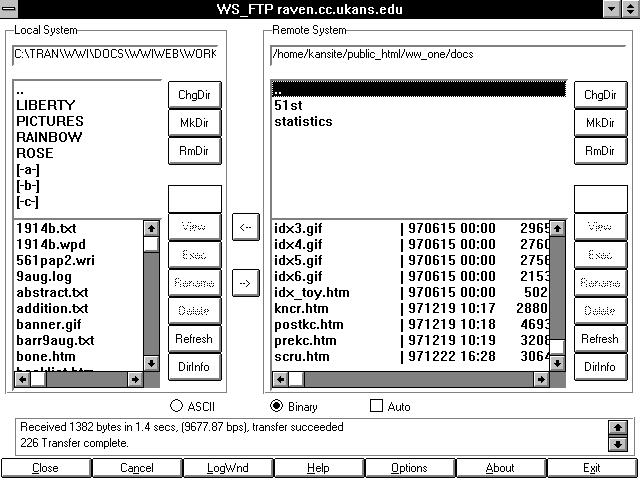
Standard HTML, DOS and UNIX coding must be observed. GWPDA members use every variety of personal computer available. The benefits of the Web however demand a uniformity of address which is not system-specific. Macintosh coding, Win95, with its longer than 8+3 identification and casual approach toward the capitalisation of document names, DOS-level coding and HTML editors with non-standard extensions all must be adjusted to meet the requirements of 8+3 naming conventions, and (except where instanced) must rely on .htm as the extension for HTML documents. The exception is made only where the document was actually created for the UNIX system, or, where the preliminary document falling from the front page directory is deliberately named with the .HTML extension so as to avoid inadvertent overwriting during FTP transfer.
If a member is in doubt as to the correct syntax he or she must discuss the issue with the other members.
Similarly, when top level pages are changed ('What's New, Memorials, etc.), the member must be very cautious not to overwrite from his or her own directory, a subsequent version. It is urged that when an addition to these various updatable pages are made that the member withdraws the existing page, works on it, and then returns that page as quickly as possible into the site, so as to avoid overwriting.
Each member has a transit subdirectory within the UKans site, called 'workshop/membername' Each member may FTP material into and out of other members' directories with the expectation that it will be dealt with appropriately. When members have finished working on their workshop material it should be lodged within the main site and not linked from the Workshop area. The raw material should then be deleted from the system. Members may, as they like, retain their own copies of documents - however, the redundancy of the university systems does not require the files for backup.
Page design must in every circumstance be undertaken to the lowest common denominator. Why?
We get a lot of mail from schoolchildren in Kenya, in Australia, from Yellowknife to Chicago. Not everyone has the good fortune to have a T1 line, nor a high-speed CPU, nor the very latest copy of Netscape.
We keep it as simple as possible in order to serve our community - which in our case means that since we're largely dealing with text, we have the obligation to ensure that the text moves as fast as possible.
It's the same reason that we do not confine our activities to English-only documents. It's a big world. It was a big war. We're not quite that parochial as to imagine that it wasn't.
Graphics must always be separately accessible. This is a corollary of the item above. If people want to look at pictures, or if pictures are necessary components of the text, rather than presenting them as inline images, try to create a separate identified link and give the user the option of accessing them.
Pages must meet accessibility standards for all known browsers. This includes LYNX. Write to this standard and all will be well. Vary it, and it will not be.
Transferring Files
Arguably the most difficult and at the same time the easiest part of the whole issue is the actual method of file transference. With these rules understood, just how does someone in Sydney or New Hampshire or Phoenix get files from the desktop to a server in Kansas?FTP, of course.
One of the 'old technologies' now generally only used by those who wish to do exactly what GWPDA does, FTP stands for File Transfer Protocol.
There are a number of programmes which take care of this, suitable for the Windows 3.1x, Mac, or Win95/NT environments. In a pinch it can certainly still be dealt with at the command line. What is required is a telephone connexion to the Internet (most often through an ISP), a SLIP or PPP account, and a full understanding of how files are moving over the lines. For choice, GWPDA recommends some variant of the shareware programme WS-FTP.
The chart below illustrates roughly the inter-connexion of file storage and transmission capabilities amongst the members of GWPDA. This interchange is of course reciprocal in all directions except one. BYU has a strong firewall, which is only accessible through Hacken. File transference must either go to his Workshop, or via e-mail as an attachment.
A shorthand way of visualising who is involved at these various geographical points is shown below.
What About 'Authoring Tools'?
GWPDA members again must use these as they see fit, whilst maintaining conformance to the rules of standard HTML. Java applets, XML, SGML or non-standard extensions and code are perfectly useless within the site, since they either tend to create exclusion or bandwidth overload. Keep it simple. There are templates in place throughout the site, particularly having to do with the Biographical Dictionary, and those are obtainable through either pulling down any sample file, or request of the other members.
What's All the Stuff At the Top of the Templates?
Good that you've noticed.Meta-tags are what these are called, and are a primary reason why delicacy of judgement must be exercised when using any of the proprietary authoring tools. Those tools tend to insert their own information within a meta-tag format, which is both irritating and in many cases, harmful to the goal of accessibility. Meta-tags serve the purpose of informing the various universal search engines (and site specific search engines) of what an HTML document contains. Thus, a tag which says something on the order of 'PageMill 1.5' is profoundly non-identifying when the search engine is indexing a site. On the other hand, a properly titled (top level tag), and added meta-tag ("World War I, Europe, Diplomatic Correspondence, Great Britain 1914") conveys vast amounts of information and allows a user to actually find us. Keywords are especially valuable for this purpose, and it is recommended that as many possible synonyms be added in this area as the author can imagine.
Meta-tagging may be changing somewhat under the provisions of the HTML 4 standard, but it is unlikely that any tags already in place will become archaic.
What About Graphics...
For most purposes, try to turn any graphics required into either GIF 89a or JPEG format. Try to keep them as small as possible (see the guidelines above), whilst retaining legibility. Fortunately, most of the graphics of the period were in black and white - those in colour should be treated very carefully.